You’ve finalized your tech pack, placed the order—and then inspiration strikes. A new trim. A slight size change. A logo color update. But making last-minute changes without clear communication can lead to production errors, wasted time, and unnecessary costs.
To communicate design changes effectively with your China factory, use updated tech packs, highlight all revisions clearly, use basic and direct terminology, and confirm each change in writing with visuals and timelines.
At AceAccessory, we work closely with clients across Europe and the U.S. to manage changes smoothly. Let’s explore how you can avoid missteps and keep your production on track—even when your ideas evolve.
Best Practices for Sharing Updated Tech Packs
A tech pack is your blueprint—and when you update it, every detail counts. But if you just send an updated PDF without explanation, your factory might miss the changes.
The best way to share updated tech packs is to clearly mark revisions using visual highlights, version naming (e.g., v2, Final-Rev1), and a short change summary, then reconfirm changes on a video call or follow-up email.

How to Make Updated Tech Packs Clearer
| Best Practice | Why It Helps |
|---|---|
| Use a different color (e.g., red) | Makes new info easy to spot |
| Rename file with version number | Avoids using outdated files |
| Add a “Changes Summary” page | Lists what was changed and why |
| Keep a consistent format | Helps factory locate info faster |
| Confirm receipt and understanding | Prevents “I didn’t see that” scenarios |
We advise our clients to use Google Slides or editable PDFs with visual callouts like arrows and sticky notes. After uploading the new file, always follow up with a message like:
“Hi Lin, please use Tech Pack v3 uploaded today. Key changes: logo moved to left corner, new zipper color—refer to Page 2. Let me know if this version is clear.”
At AceAccessory, we archive all tech pack versions in the client’s folder and link those versions to the exact PO they belong to—so there’s no confusion during reorders.
How to Avoid Miscommunication in Design Revisions
Miscommunication is often the result of assumptions. You think they understood “matte black,” but they send shiny. You said “centered,” they made it left-aligned. That’s why precision beats speed in revisions.
To avoid miscommunication in design revisions, use simple language, confirm visual examples, limit jargon, reference previous samples or orders, and get written confirmation before production resumes.

Common Traps in Design Revisions—and How to Fix Them
| Miscommunication Risk | How to Prevent It |
|---|---|
| Vague instruction ("make tighter") | Use actual size in cm/inch |
| Color confusion ("light blue") | Use Pantone or send a photo reference |
| Missing update in file | Highlight in yellow or annotate directly |
| Unconfirmed verbal changes | Always follow up in writing |
At AceAccessory, we use a “Revision Confirmation Form” when changes are made post-approval. This one-page doc includes:
- What changed (before vs. after)
- When it changed (date)
- Who requested it
- Factory acknowledgment
This form is simple but powerful. One client asked for a logo size change mid-order, but our form prevented the old version from being used by mistake—saving 3,000 headbands from being misprinted.
Key Terms to Use When Explaining Design Changes
Even experienced factories sometimes misread messages—not because they’re careless, but because cross-language communication is tricky. That’s why the right words matter.
When explaining design changes to your China factory, use specific, plain terms like “increase by 2 cm,” “change to matte finish,” or “move logo 3 cm to the right”—and avoid abstract or relative language like ‘more balanced’ or ‘slightly adjusted.’
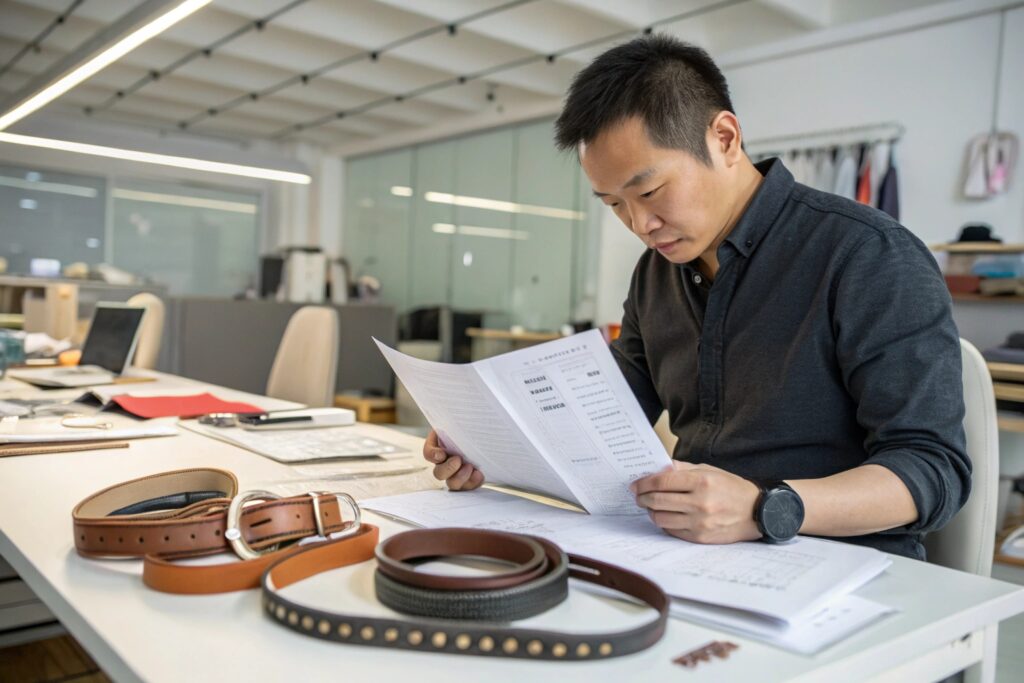
Clear Terms That Help Avoid Confusion
| Clear Instruction | Why It’s Better Than Vague Language |
|---|---|
| “Increase width from 2cm to 2.5cm” | Exact, measurable change |
| “Use Pantone 186C for logo” | No ambiguity about shade |
| “Align logo with center seam” | Gives a physical reference |
| “Replace lace with SKU #L002” | Links to known material |
| “Switch plastic hook to metal clip” | Clear component switch |
We also suggest using reference images or side-by-side sample photos when possible. Most Chinese factories, including ours, appreciate images labeled in both English and simplified Chinese for the QC team.
If your factory uses WeChat or DingTalk, consider voice notes only after first sending the change in writing. Spoken instructions can easily be forgotten or misunderstood—especially when technical.
Tools for Real-Time Collaboration with Suppliers
Sometimes you don’t have time for endless email threads. You need fast feedback, instant updates, and shared visuals. That’s where the right tools make a huge difference.
To collaborate in real time with your China factory, use shared cloud folders, markup tools like MarkUp.io or Google Docs, and instant messaging platforms like WeChat, Zoom, or Alibaba Workbench.

Tools That Streamline Communication
| Tool | Use Case |
|---|---|
| Google Drive | Store, version, and share tech packs |
| MarkUp.io / Dropbox | Annotate design images in the browser |
| Alibaba Workbench Chat | Fast factory communication with doc sharing |
| WeChat (with translation) | Clarify quick questions and updates |
| Zoom or Tencent Meeting | Live reviews of sample or changes |
At AceAccessory, we also provide our clients with:
- A shared project timeline sheet
- A cloud folder with every sample photo and test result
- A weekly status update doc that includes any change logs
This way, our clients never lose track of which version was final or what the last instruction was. We also train our production team to work directly from those docs to minimize translation errors.
Conclusion
Design changes are part of the process. What matters is how you communicate them. Clear files, simple words, visual references, and real-time tools all work together to ensure your China factory turns your updated vision into reality—without delays or surprises.










